View and Update your Profile
Your profile details are sourced from your Ahpra registration and from information you provided when completing the Canberra Script registration process. You can view this information, and update additional details used by Canberra Script.
- From the user profile menu (top right), select Profile.
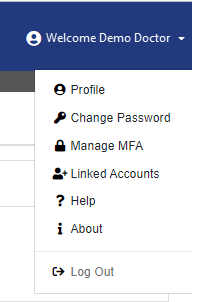
The Personal Details screen is displayed.
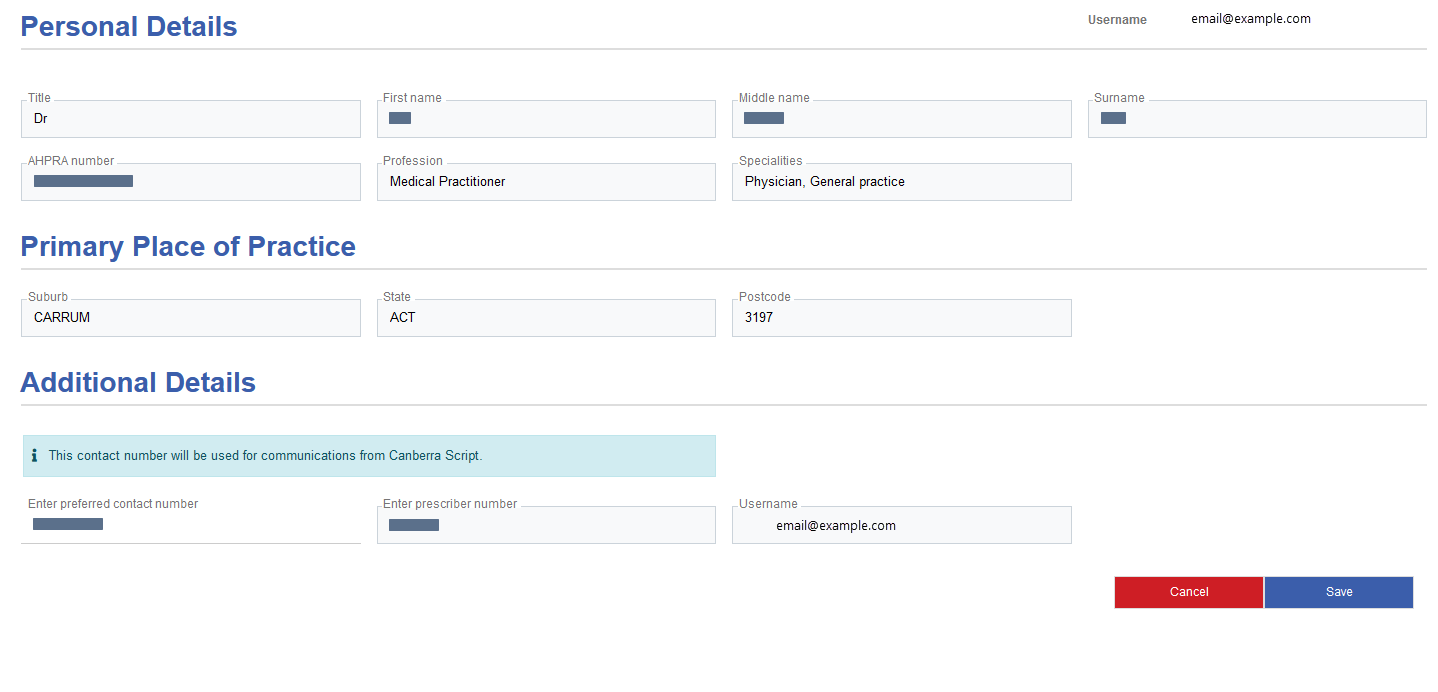
The Personal Details, Primary Place of Practice and Prescriber number are sourced from your Ahpra registration and cannot be edited in Canberra Script.
If any of these details are incorrect or out-of-date, please contact Ahpra to update your registration details. Any changes made by Ahpra will be reflected in Canberra Script.
-
In the Additional Details section, you can update your Contact Number, which is used for communications to you from Canberra Script. This telephone number is not shared with other Canberra Script users.
- If you made any changes, select Save to update your profile. Alternatively, to discard your changes, select Cancel.
