Reset a Forgotten Password
You can reset your password if you forget it.
-
On the Canberra Script login screen, click Forgot your password?
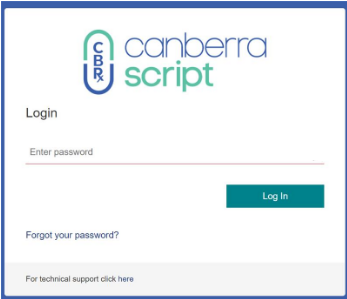
-
In Reset Password, enter your Canberra Script username (email address), then click Send Code.
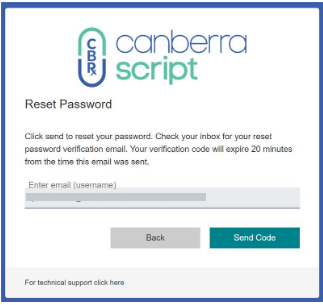
A verification code will be sent to your email address.
-
Enter the verification code, then click Verify.
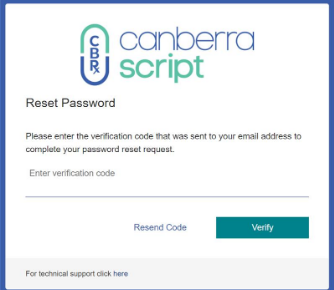
-
Enter a new password for your Canberra Script account in the Enter new password and Confirm new password fields.
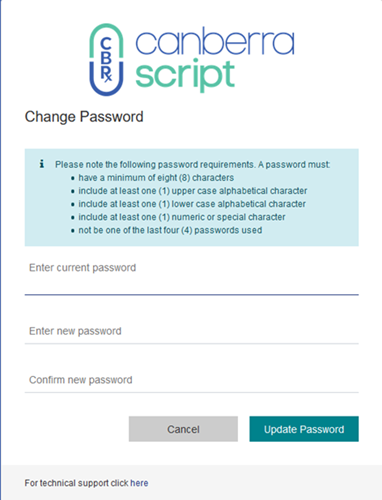
- Click Update Password.
If you have configured multi-factor authentication (MFA), a verification code is sent to your preferred contact method for additional verification.
Your account is updated with your new password, and you can now log in to Canberra Script.
You are sent an email confirming that your password has been updated.
